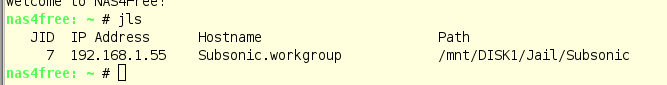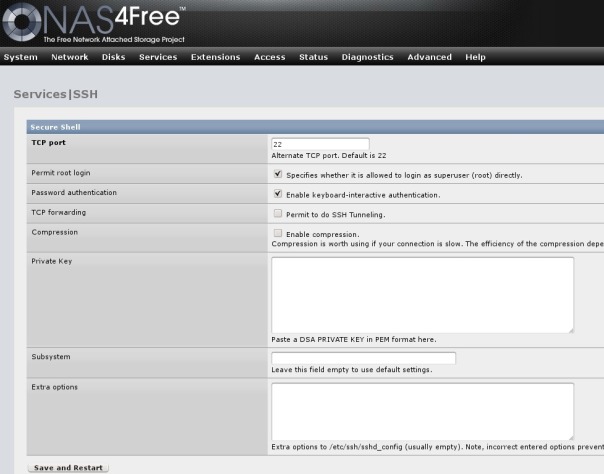Continue reading Mini How To…. Installing MINIDLNA in Ubuntu
Mini How To… Install and Configure Samba on Ubuntu
How to Install VirtualBox Guest Editions in Ubuntu Server 14.04
As I always forget how to do this in Ubuntu Desktop and Ubuntu Server, I wrote this brief tutorial to help me remember. It should work with any Debian based distribution.
Hopefully you will also find it useful.
Continue reading How to Install VirtualBox Guest Editions in Ubuntu Server 14.04
Installing Madsonic 5.1 the FREE Subsonic alternative on NAS4Free
Why Madsonic rather than Subsonic?
Madsonic is a fork of Subsonic the excellent cross platform web based media streamer which is free to use for media streaming but which has some ‘premium features’ only available by a low cost subscription.
Of particular interest to me was the ability to record, store, manager and stream my podcast subscriptions as there is nothing else similar which provides a web interface and cross platform APPs for mobile devices which works in NAS4Free. The Podcast capability comes under the Premium features of Subsonic. Madsonic being a fork of Subsonic works in a similar way to Subsonic, except it is truly free and Podcast management is included and runs exceptionally well in a BSD Jail in NAS4Free.
Continue reading Installing Madsonic 5.1 the FREE Subsonic alternative on NAS4Free
Install And Configure Nagios on Ubuntu 14.04 LTS
This is a great blog post on Unixmen about installing Nagios, an open source network and infrastructure software solution, on Ubuntu Server 14.04LTS. Not only does it cover the install but also a basic configuration for monitoring a networked computer.
http://www.unixmen.com/install-configure-nagios-ubuntu-14-04-lts/
If you do not know how to install Ubuntu Server 14.04.1LTS then read the following blog post on HowToForge
http://www.howtoforge.com/ubuntu-14.10-utopic-unicorn-server
If you have not got a spare computer lying around but have one with 4Gb of RAM, make it multi-purpose and install VirtualBox on it . Then install Nagios as virtual machine on Ubuntu Server under Virtualbox.
As with everything open source, the only cost is your time to install and your willingness to explore and learn.
Enjoy!
Installing Subsonic 5.0 on NAS4Free 9.2.x Embedded–PART 2
Installing Subsonic 5.0
Part 1 of this post can be found here
With the Subsonic Jail created, you now need to install Subsonic.
These instructions are based on https://lameguy.wordpress.com/2013/02/08/subsonic-install-in-freebsd-jail/
SSH into the Subsonic Jail by entering from Terminal
e.g. ssh root@192.168.1.55
Enter the root password and you should be taken to a command prompt for NAS4Free!
enter
jls
this checks your new jail, you should see something like this
Continue reading Installing Subsonic 5.0 on NAS4Free 9.2.x Embedded–PART 2
Installing Subsonic 5.0 on NAS4Free 9.2.x Embedded–PART 1
To be able to run Subsonic on a NAS4Free server you need to run it within its own separate environment which is called a Jail. There are different ways of creating a Jail within NAS4Free, this post is going to cover installing TheBrigg Jail manager. In part 2 we will look at how to install Subsonic within a Jail in NAS4Free.
PART 1 – Install TheBrig Jail manager
http://www.forums.nas4free.org/viewtopic.php?f=79&t=3894 and associated YouTube video
Note: All existing Jails must be removed from NAS4Free
Create a directory to contain your Jail, do this in the root of your data drive rather than anywhere else. in my case the directory was created on the first data drive called data1
From terminal SSH into your server and create a directory called Jail in the root of your share:
mkdir /mnt/data1/Jail
Change directory to the root of the share by entering
cd /mnt/data1
Now we are going to download the script from https://raw.githubusercontent.com/fsbruva/thebrig/working/thebrig_install.sh and save it to the current directory using the fetch command
fetch -o thebrig_install.sh https://github.com/fsbruva/thebrig/raw/working/thebrig_install.sh
If successful you should get something similar to the following
![]() Continue reading Installing Subsonic 5.0 on NAS4Free 9.2.x Embedded–PART 1
Continue reading Installing Subsonic 5.0 on NAS4Free 9.2.x Embedded–PART 1
Installing MiniDLNA extension in NAS4Free
Before you start making any changes to your NAS4Free server, please remember to backup your config.xml file
Before you can install MINIDLNA on your NAS4Free server, you need to ensure you have SSH setup.
Configuring SSH Access
From the NAS4Free menu select Services > SSH
Check the Enable box on the right hand side to enable SSH.
In my screenshot below I have checked the Permit Root Login option, this is optional but useful.
Then click Save and Restart to start the service.
Mythbuntu 12.04LTS to 14.04.1LTS Upgrade
After holding off for five months, testing the point one release on a test MythTV server, I decided to bite the bullet and upgrade from Mythbuntu 12.04LTS to 14.04.1 LTS on the basis that this point release has addressed all the initial bugs identified in 14.01LTS.
The good news is that this is true, except if you are using the MythTV Web interface which breaks as a result of the upgrade ![]()
The cause of the problem is that the Apache web server configuration file is broken because MythTV 12.04LTS had Apache 2 2.2. and Mythbuntu 14.04.1LTS has 2.4. The supported syntax changed between Apache releases and prevents the Apache server for starting.
Dual Booting the HP Pavilion Sleekbook 15 with Windows 8.1 and Ubuntu 13.10
The HP Sleekbook 15 was launched late in 2012 and if you get the Intel variant it comes with a 3rd generation Core ix processors (Ivy Bridge), offering good battery life for a 15.6″ laptop which is around five hours with average use or the AMD A series or processors. Graphics options are quite broad with either stock Intel HD Graphics 4000, AMD Radeon or nVidia GPUs. On some models there is even an option for a SSD drive although apparently you can’t install Ubuntu to thsi drive.
Much to my surprise you get s choice of pre-installed operating systems from HP:
- Windows 8.x
- Ubuntu 12.04LTS 64-bit – Certified by Cannonical, although this is only the Pentium Gen. 2 variant.
There are also touchscreen (Sleekbook Touchsmart) variants as well as 14″ screen versions making the model range quite extensive. Because all Sleekbooks are around 2cm thin, there is no room or a DVD drive and no external drive is supplied as standard. However, if you need one these are cheap to buy.
My own model is a Sleekbook 15-b052sa which was pre-installed with Windows 8 and uses a Intel Core i5 CPU (3rd gen) running at 1.7Ghz 8Gb RAM and now fitted with a 500Gb Seagate Momentus XT hybrid had disk drive replacing the stock 750Gb SATA drive.
As with all new computers they are supplied with the dreaded UEFI BIOS which adds aditional security to the computer whilst eliminating the traditional BIOS. For users of non-Microsoft operating systems and Microsoft ones before Windows 8 this has the potental of being an additional hurdle to jump. However, in reality this is not a deal breaker people make it out to be and is just different to the traditional way of installing an operating system with some additonal steps.
Continue reading Dual Booting the HP Pavilion Sleekbook 15 with Windows 8.1 and Ubuntu 13.10